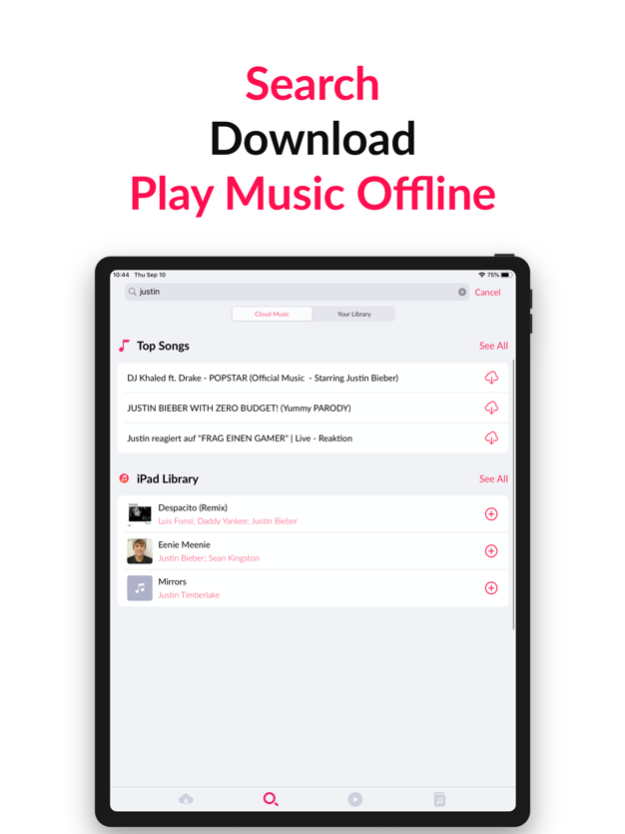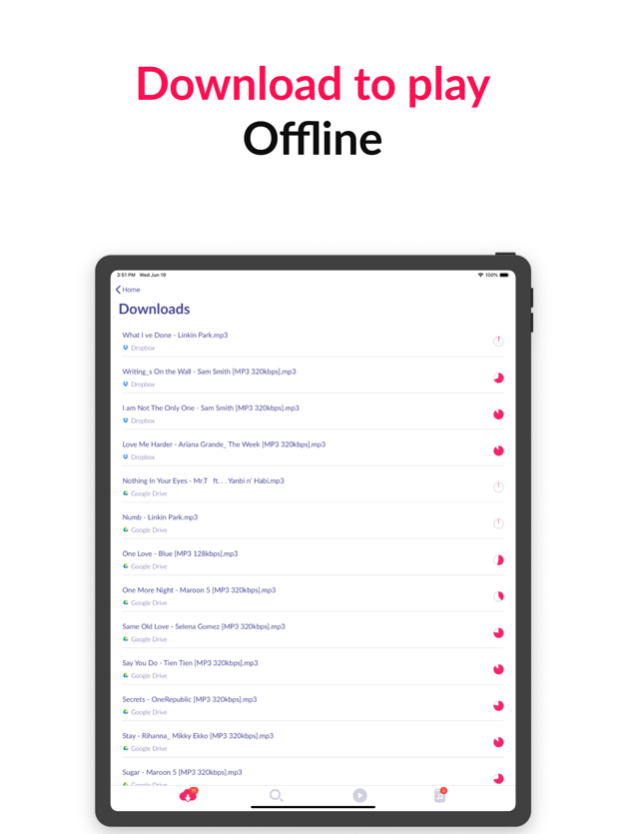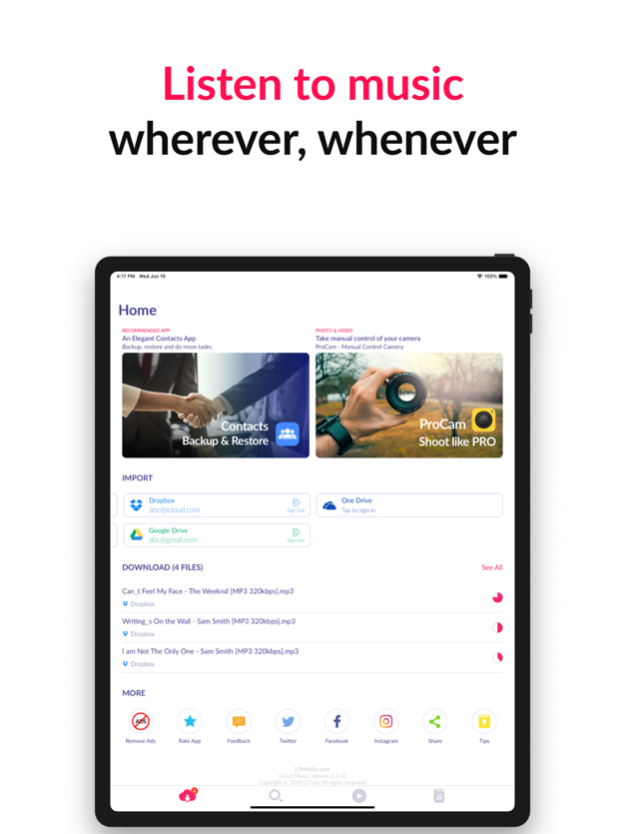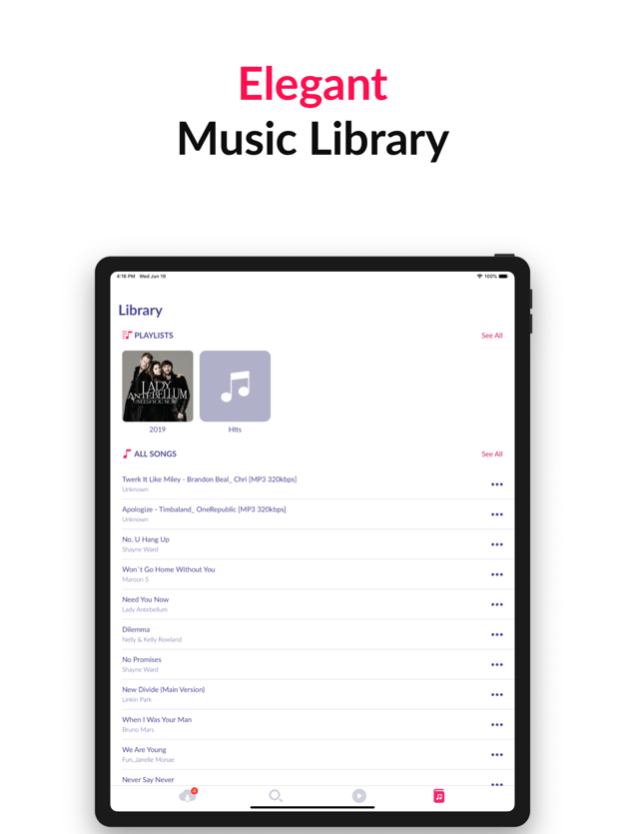Cloud Music Offline Downloader 4.0
Free Version
Publisher Description
Easily download music to your devices and play music offline. Cloud Music can play both Audio or Video Music without wi-fi or cellular data.
Make your unlimited music library available on your device. Anytime. Anywhere.
FEATURE HIGHLIGHTS:
● Import Music from multiple sources: Airdrop, Files, iPhone/iPad Library (Apple Music), Wi-fi transfer, your Clouds.
● Download songs and play without internet or Wifi (offline music player).
● Wi-fi transfer: import music into the app through computer's web browser.
● Open in / Copy to: easy to import files from other apps.
● All of the most popular formats are supported: .flac .mp3, .aiff, .m4a, .wav, .mp4 ...
● Full-Featured Music Player:
- Equalizer.
- Sleep timer.
- Background playback, lock screen and control center, AirPods and Headphones supported.
- Playback with repeat of song or list and shuffle.
- Play next/later and reordering Up Next queue.
● Unlimited free storage with Google Drive, Dropbox, OneDrive, Box.
● Universal music player for both iPhone and iPad.
● Support Apple CarPlay.
Upgrade to Cloud Music Premium:
+ No more banner and pop-up ads.
+ Unlimited downloads from clouds
+ Full access to cloud storages.
$5.99/year for Premium Subscription
• Length of subscription: 1 Year
• Payment will be charged to iTunes Account at confirmation of purchase
• Subscription automatically renews unless auto-renew is turned off at least 24-hours before the end of the current period
• Account will be charged for renewal within 24-hours prior to the end of the current period, and identify the cost of the renewal
• Subscriptions may be managed by the user and auto-renewal may be turned off by going to the user's Account Settings after purchase
For more infos, Please visit:
www.l7mobile.com/terms
www.l7mobile.com/privacy
### Your 5star rating & comment will support us to improve the features and to give updates.
● App Support:
Follow L7Mobile on Facebook | Instagram | Youtube | Twitter.
Nov 3, 2023
Version 4.0
- critical bugs fixed.
- iOS 17 compatibility.
About Cloud Music Offline Downloader
Cloud Music Offline Downloader is a free app for iOS published in the Audio File Players list of apps, part of Audio & Multimedia.
The company that develops Cloud Music Offline Downloader is Loi Nguyen Van. The latest version released by its developer is 4.0.
To install Cloud Music Offline Downloader on your iOS device, just click the green Continue To App button above to start the installation process. The app is listed on our website since 2023-11-03 and was downloaded 95 times. We have already checked if the download link is safe, however for your own protection we recommend that you scan the downloaded app with your antivirus. Your antivirus may detect the Cloud Music Offline Downloader as malware if the download link is broken.
How to install Cloud Music Offline Downloader on your iOS device:
- Click on the Continue To App button on our website. This will redirect you to the App Store.
- Once the Cloud Music Offline Downloader is shown in the iTunes listing of your iOS device, you can start its download and installation. Tap on the GET button to the right of the app to start downloading it.
- If you are not logged-in the iOS appstore app, you'll be prompted for your your Apple ID and/or password.
- After Cloud Music Offline Downloader is downloaded, you'll see an INSTALL button to the right. Tap on it to start the actual installation of the iOS app.
- Once installation is finished you can tap on the OPEN button to start it. Its icon will also be added to your device home screen.